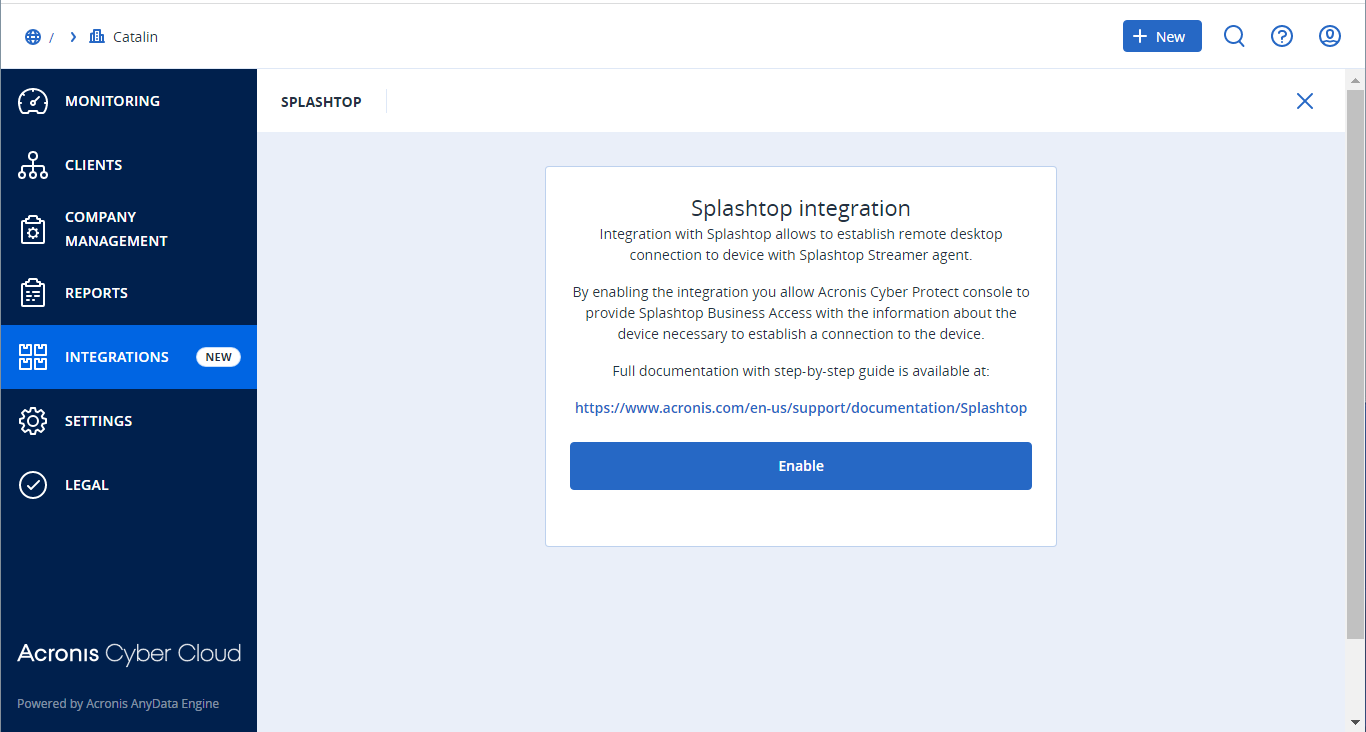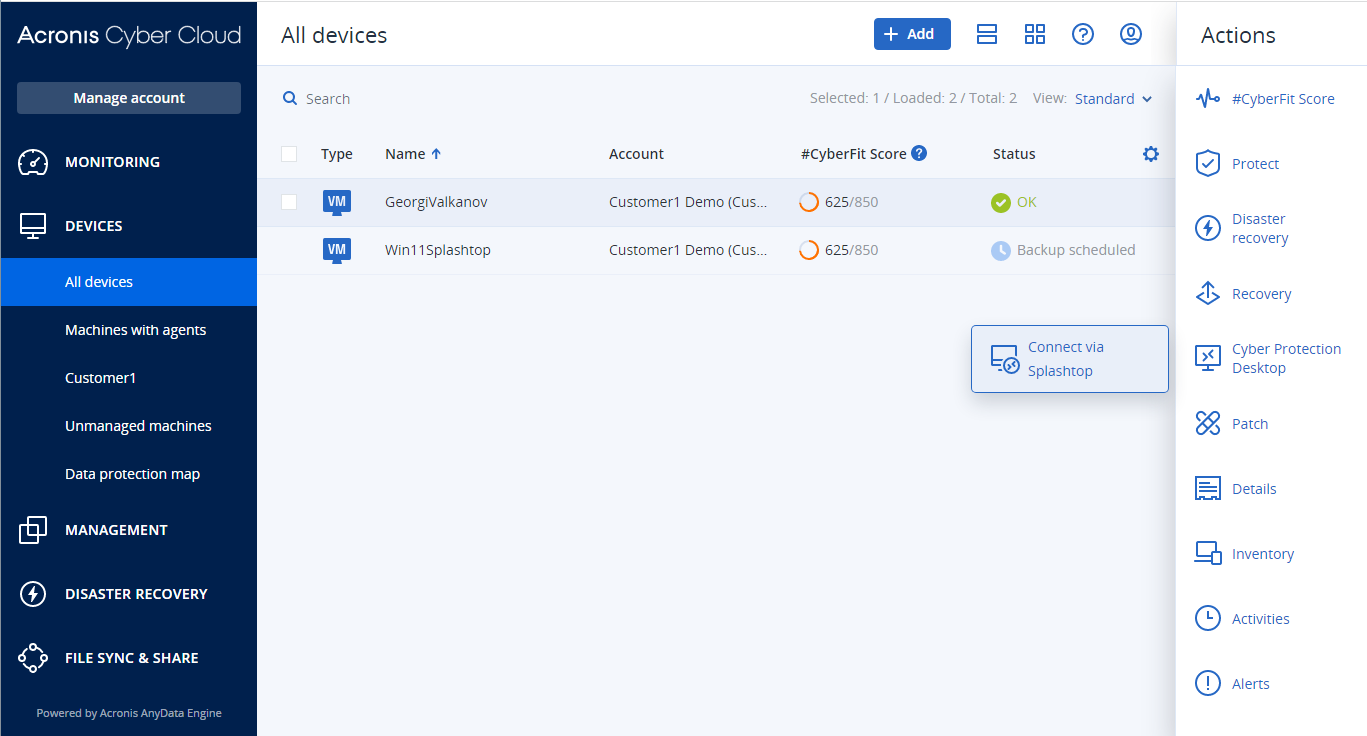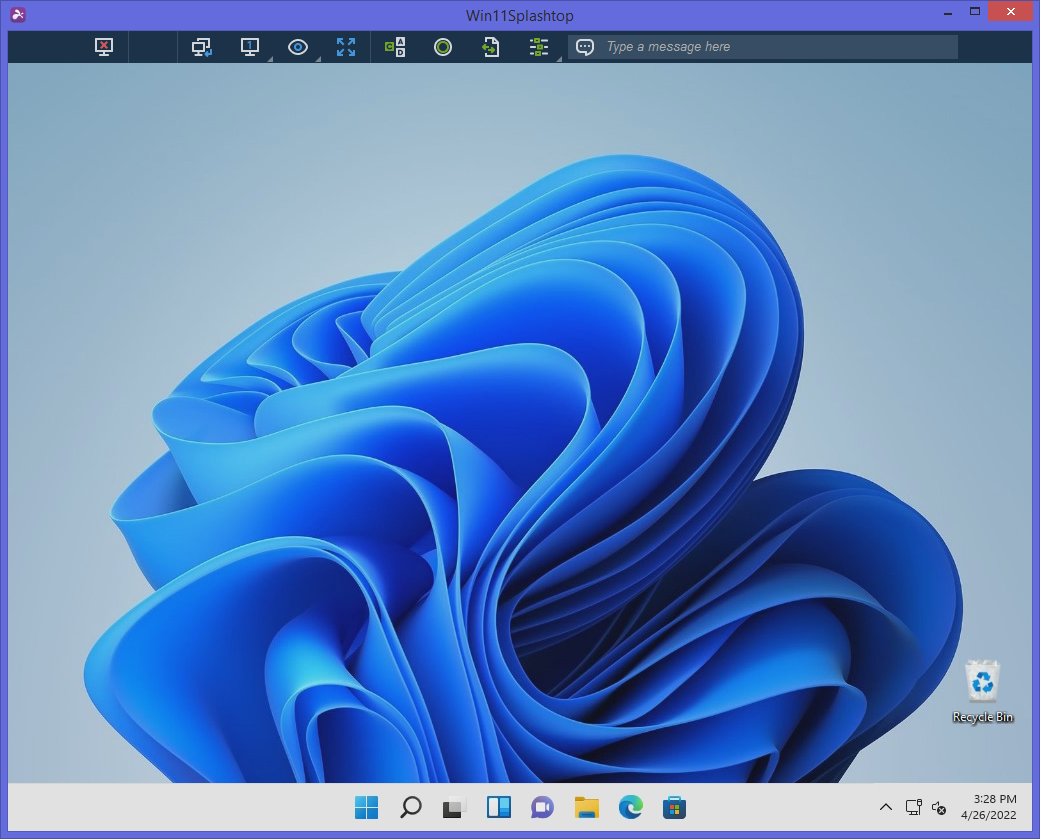Splashtop integration with Acronis
Overcoming MSP tool sprawl through integration
Acronis Cyber Protect Cloud is purpose-built to work seamlessly with the tools you interact with all day, every day. Its integration with Splashtop’s high-performance, remote-access solution is designed to power your remote control capabilities, while providing you with unmatched ease of use and automation.