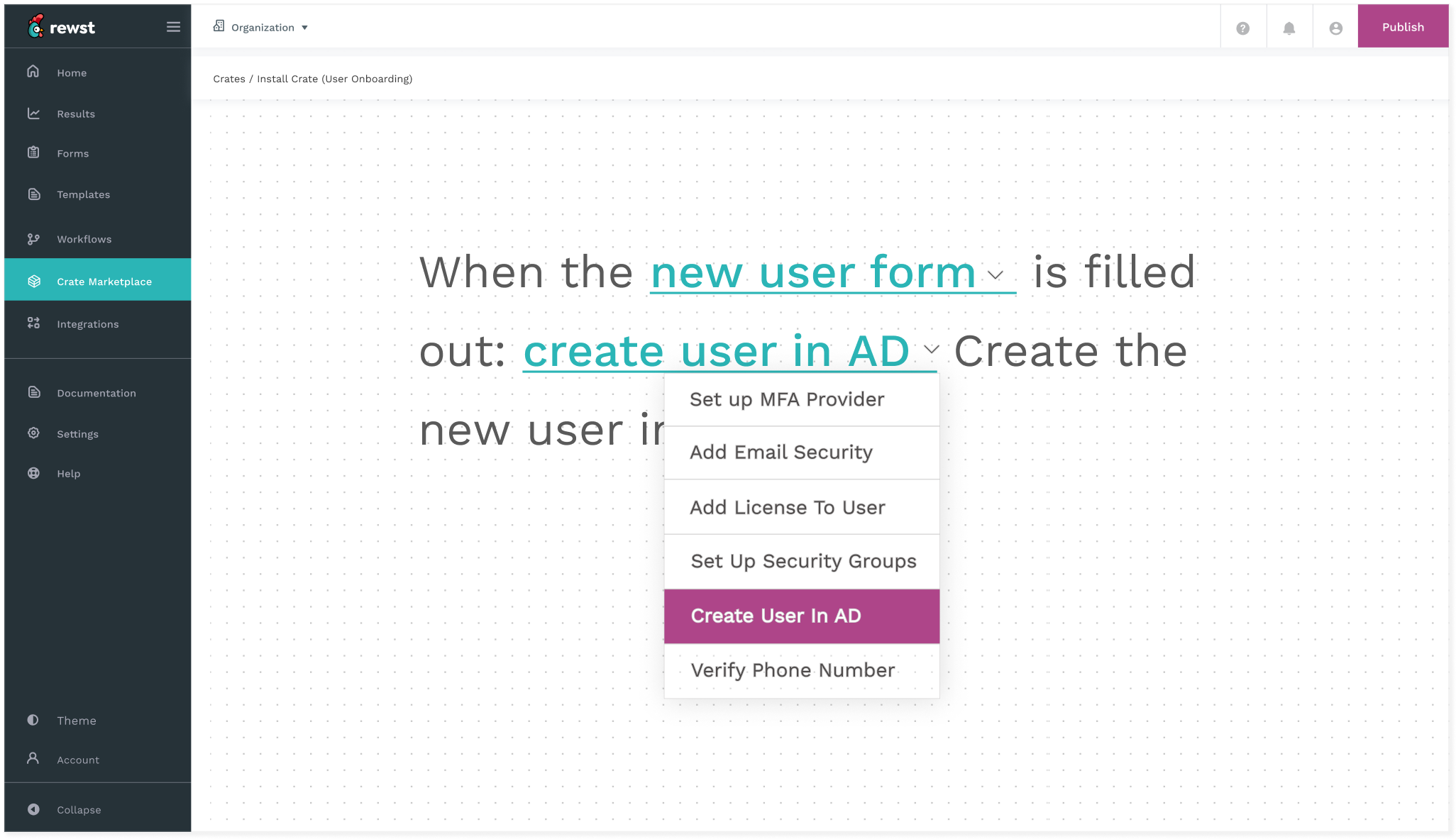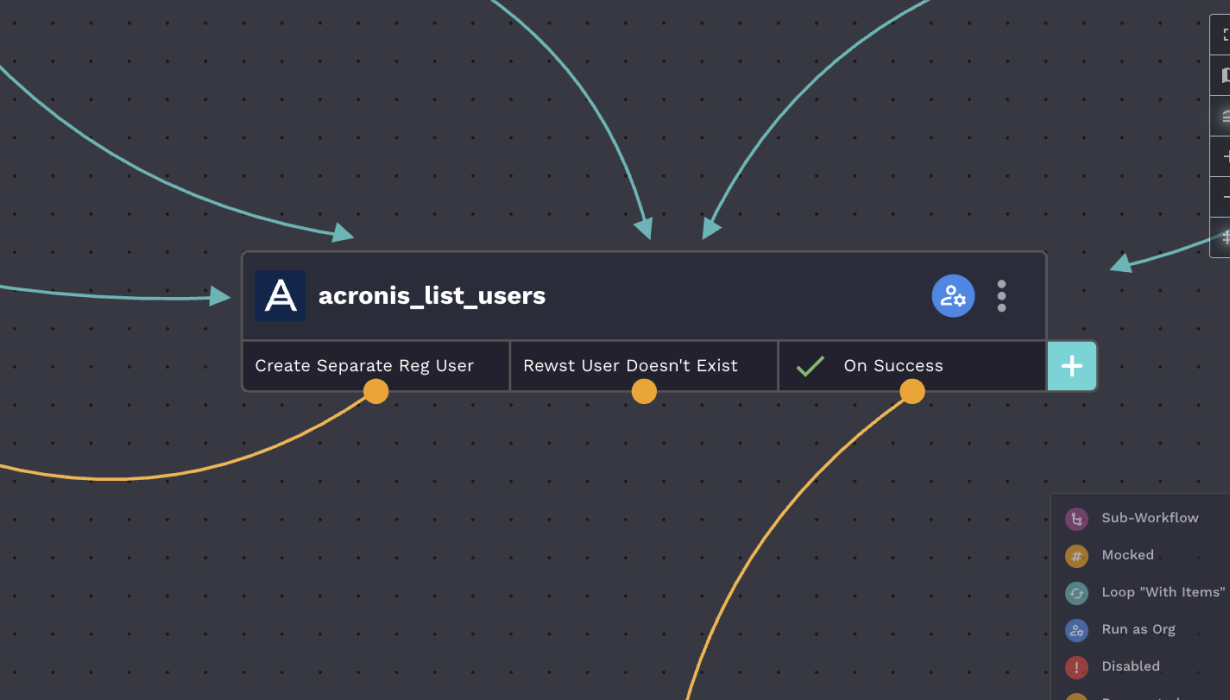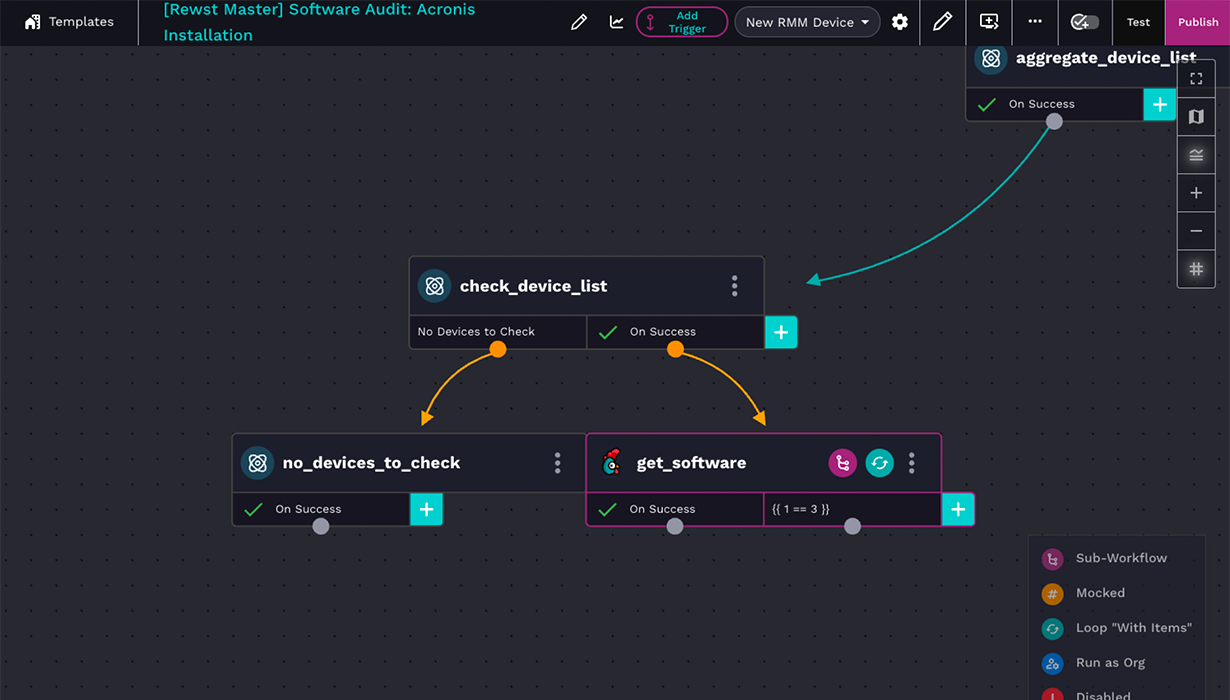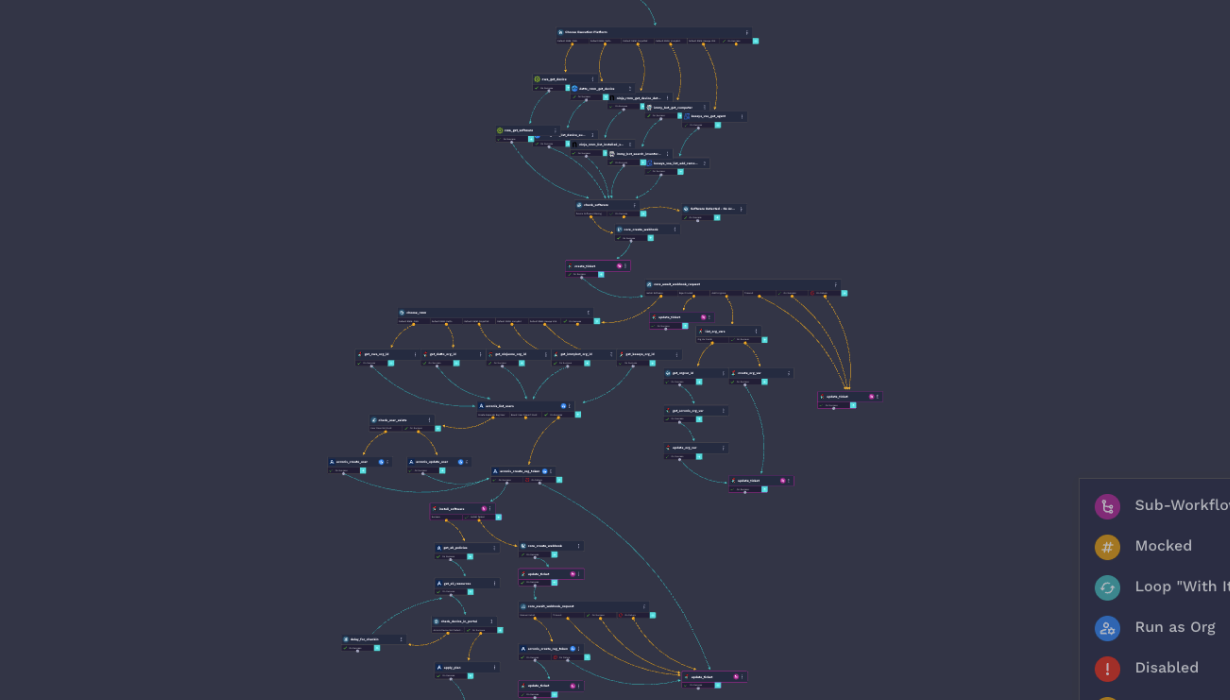Some processes are just begging to be automated
As an organized MSP, you probably have the necessary IT processes and documentation in place; but you might be stuck manually babysitting them every day. Sometimes every hour...over and over. What if you could use your skilled staff for solving your client's largest problems, and save the busy work for us? Listen to your processes and let Rewst automate them. They're asking for it.