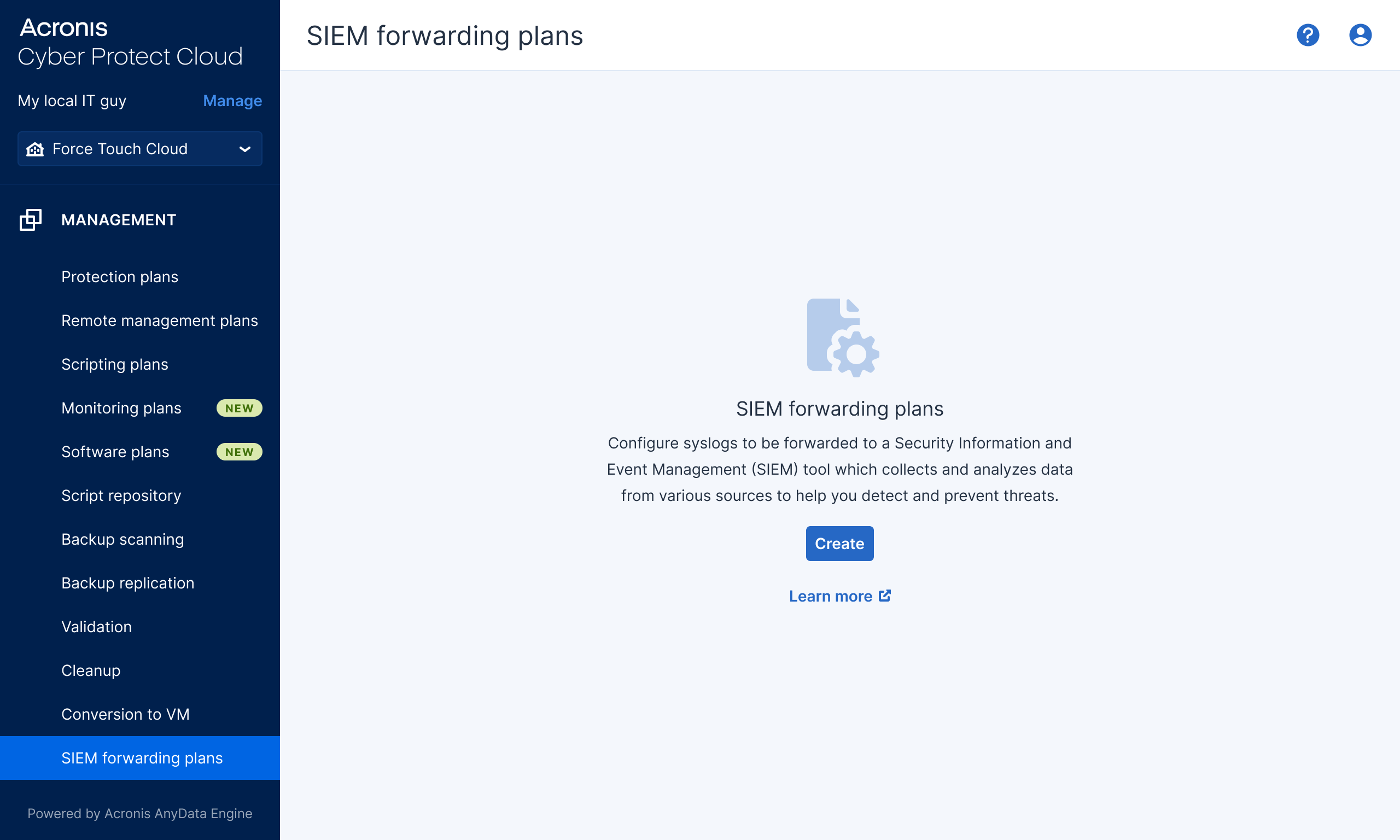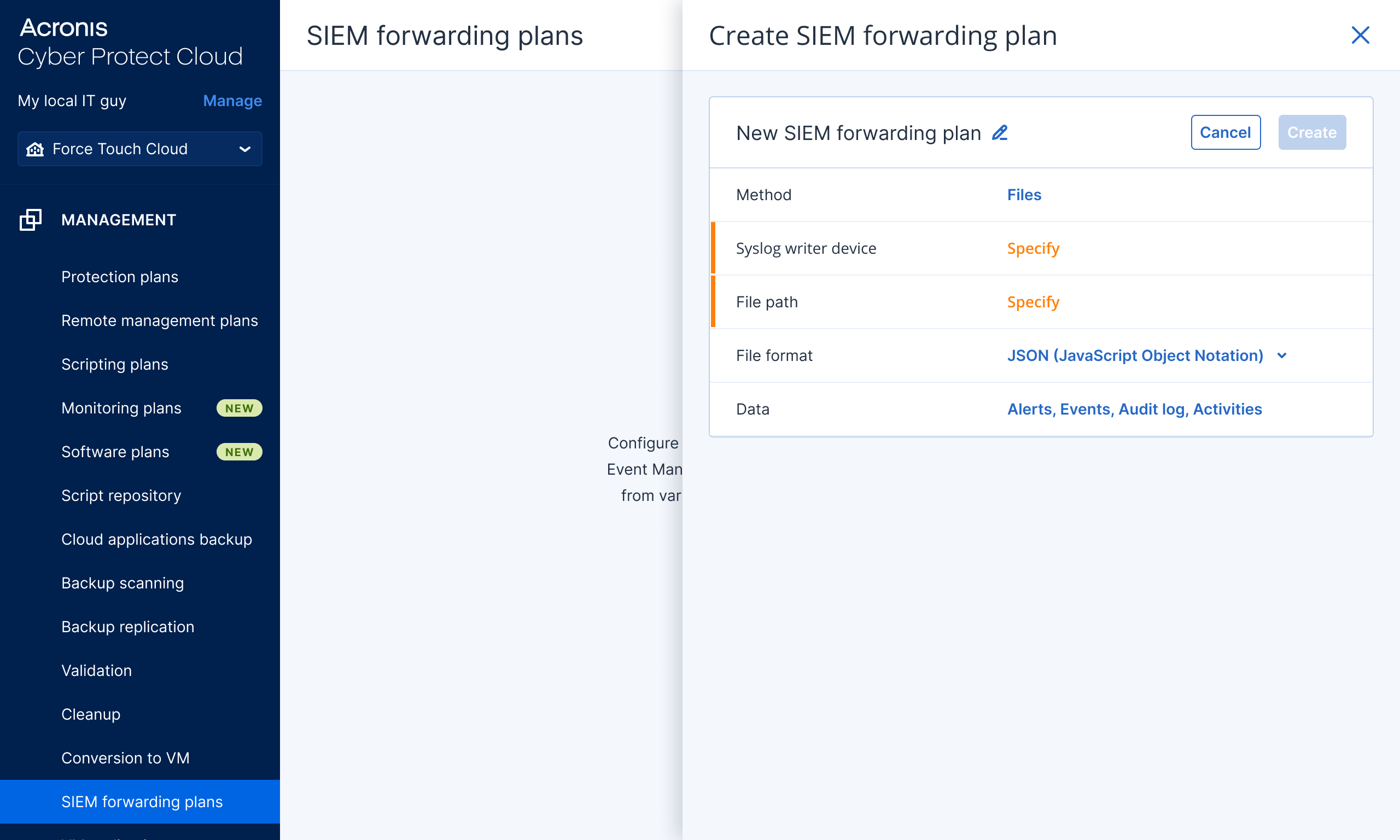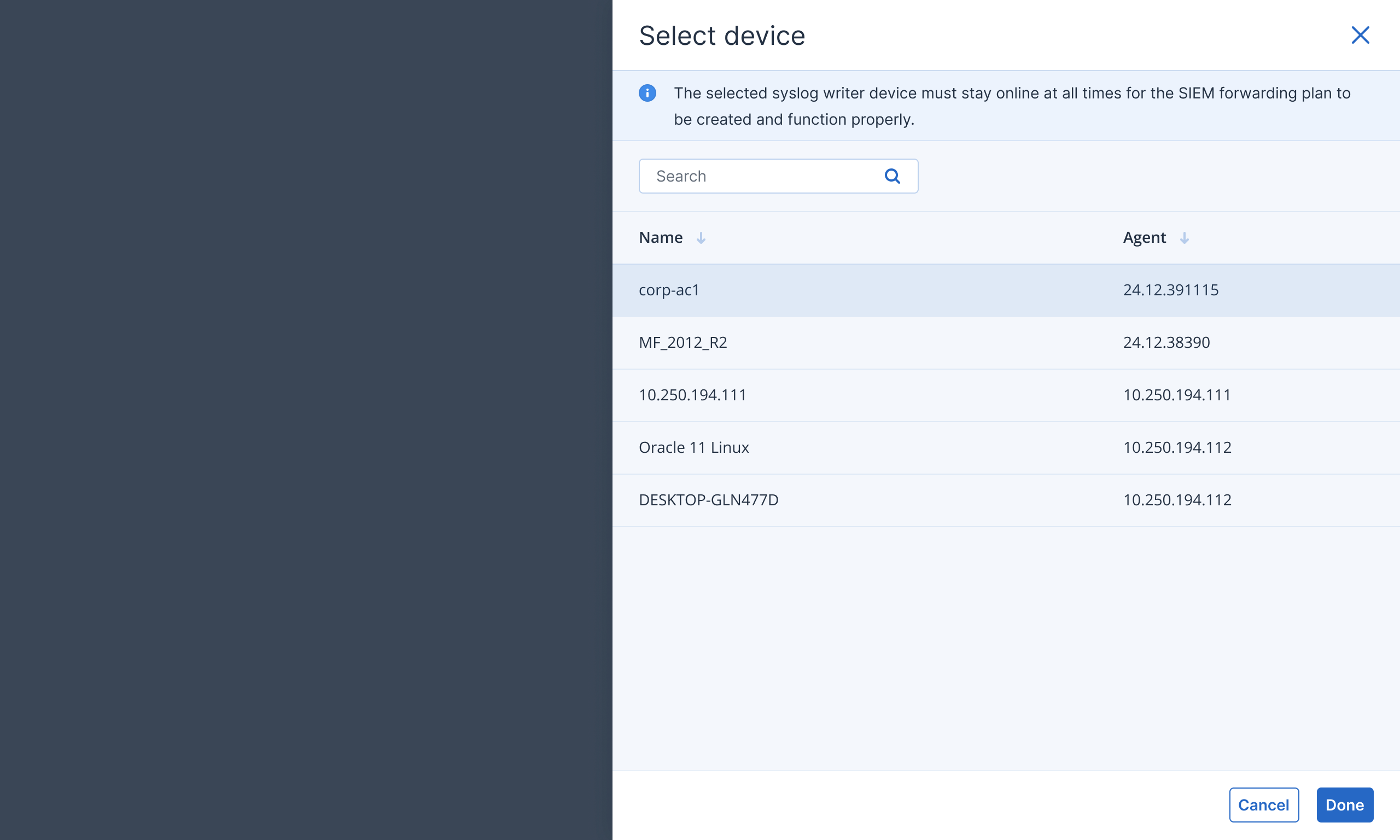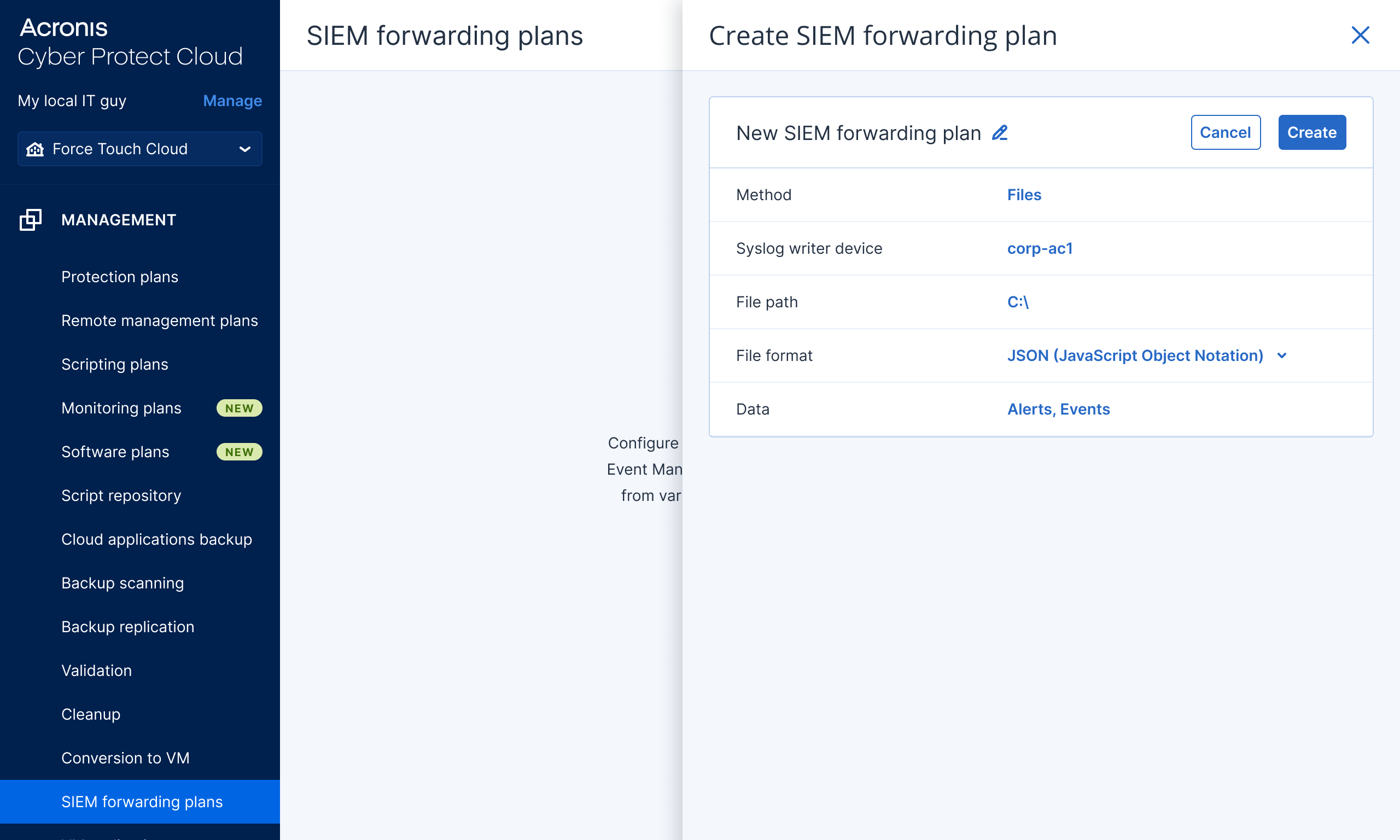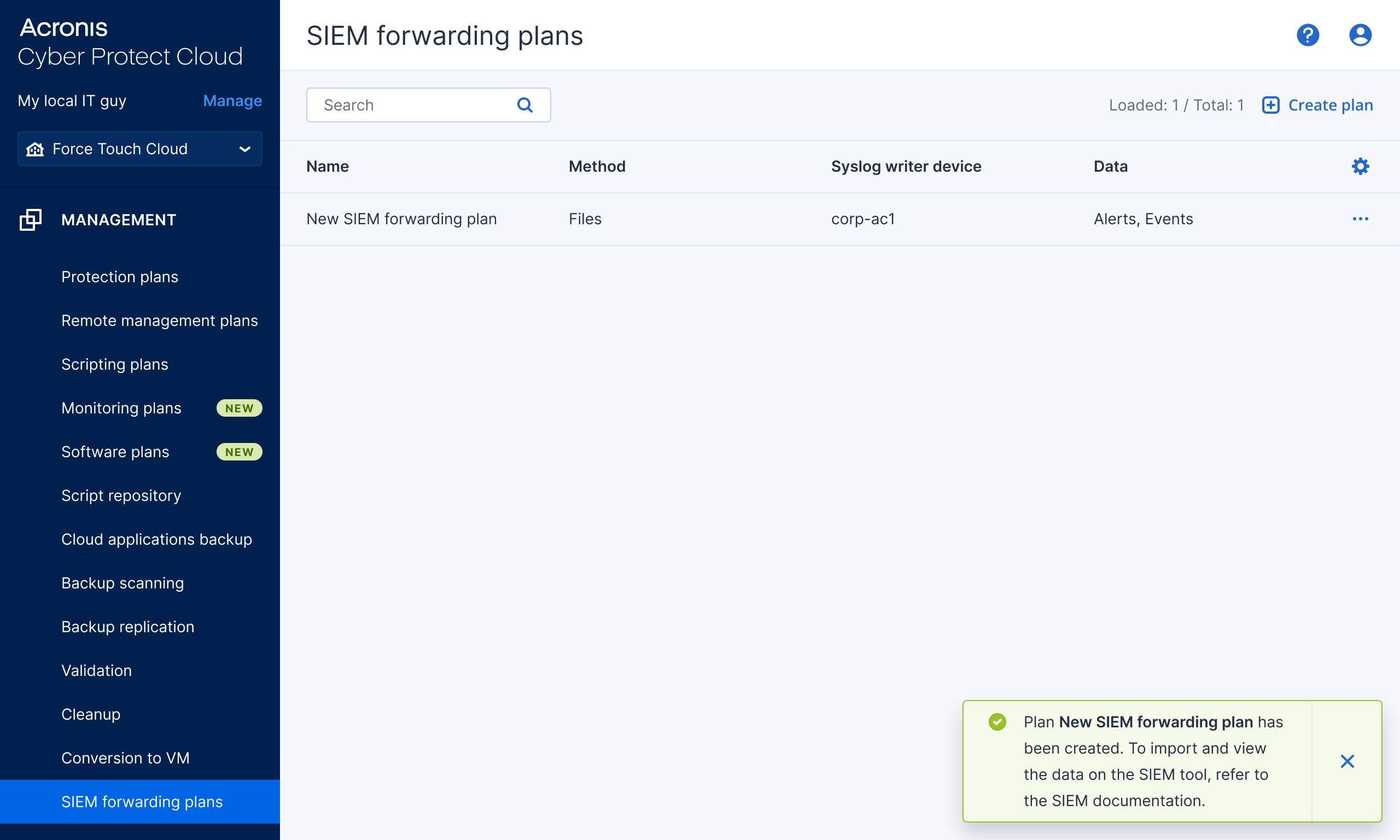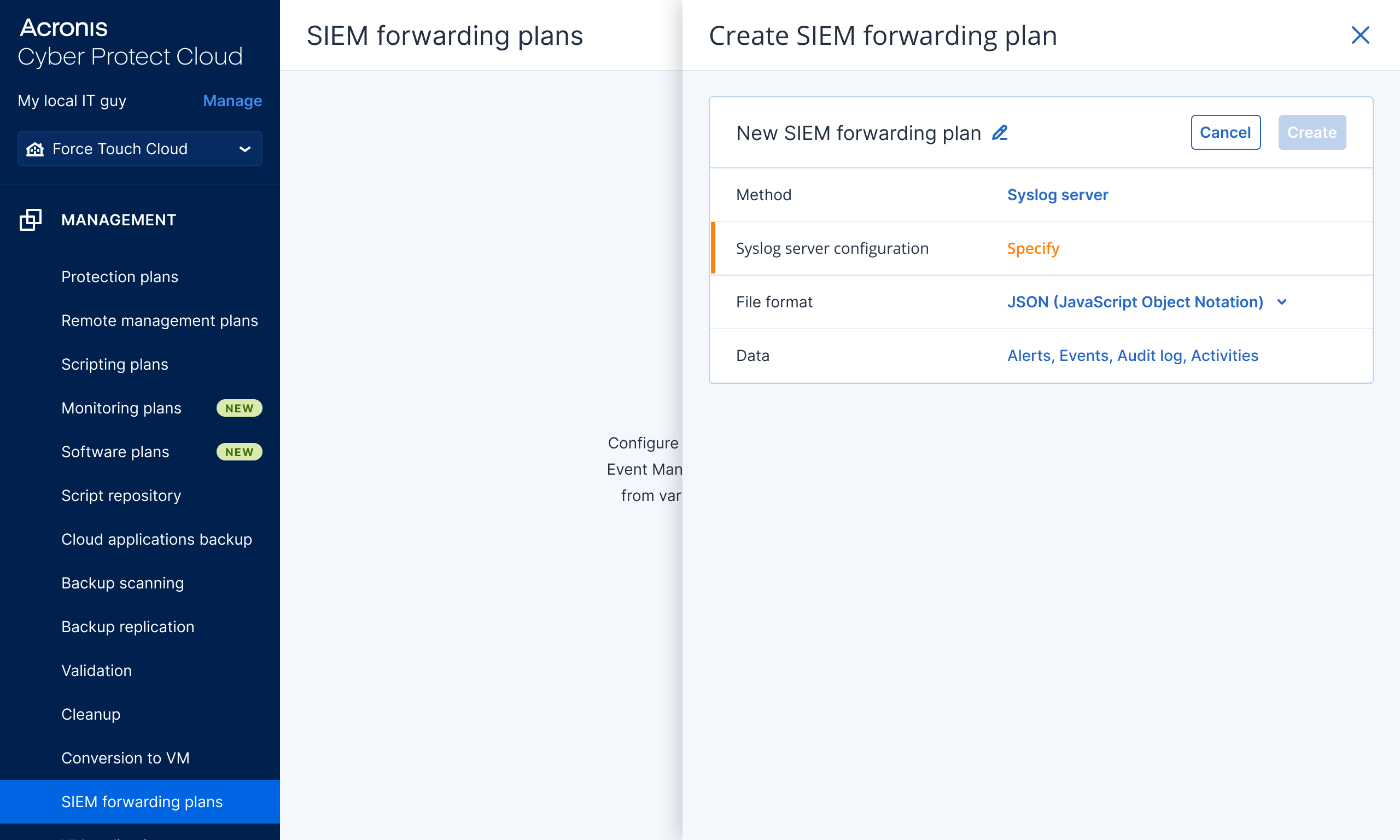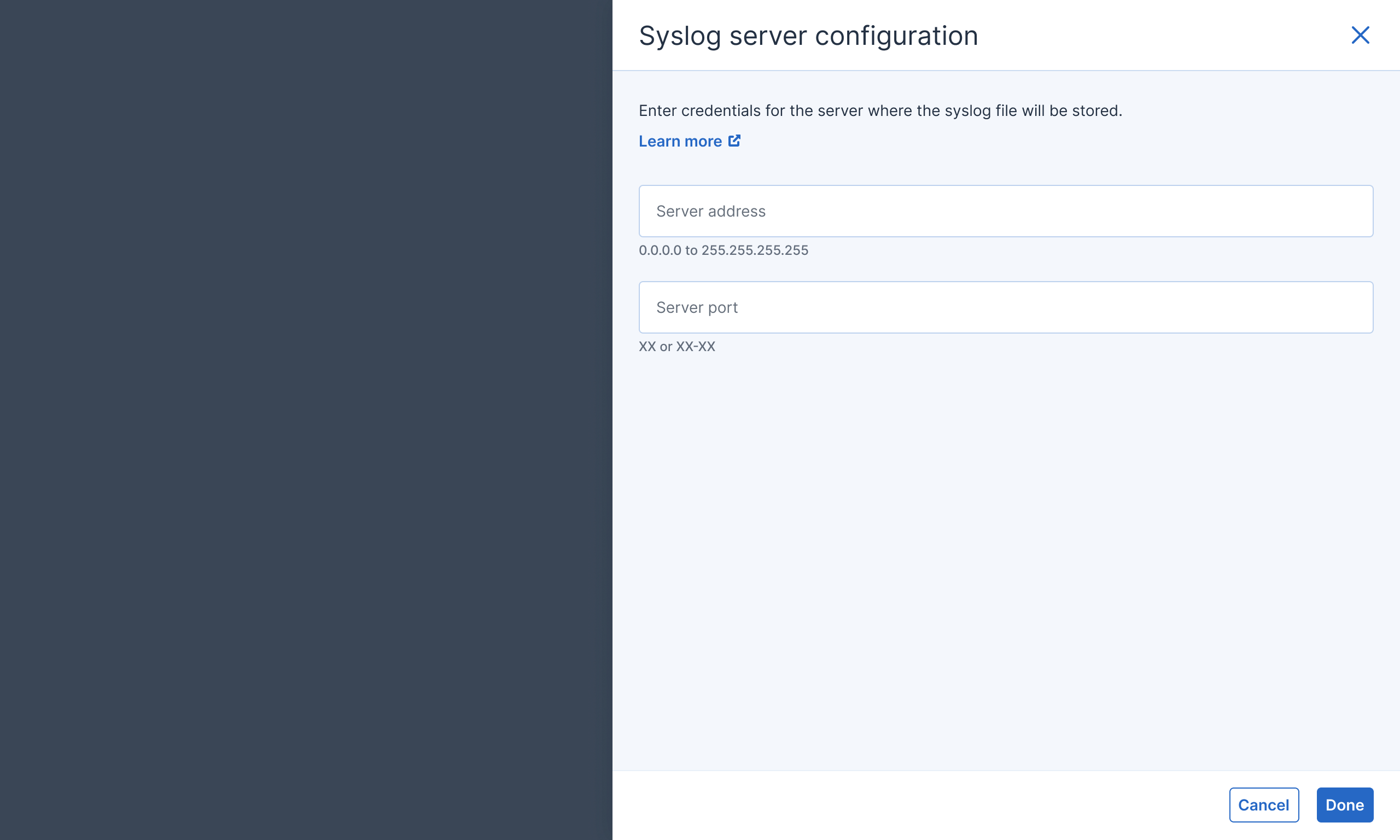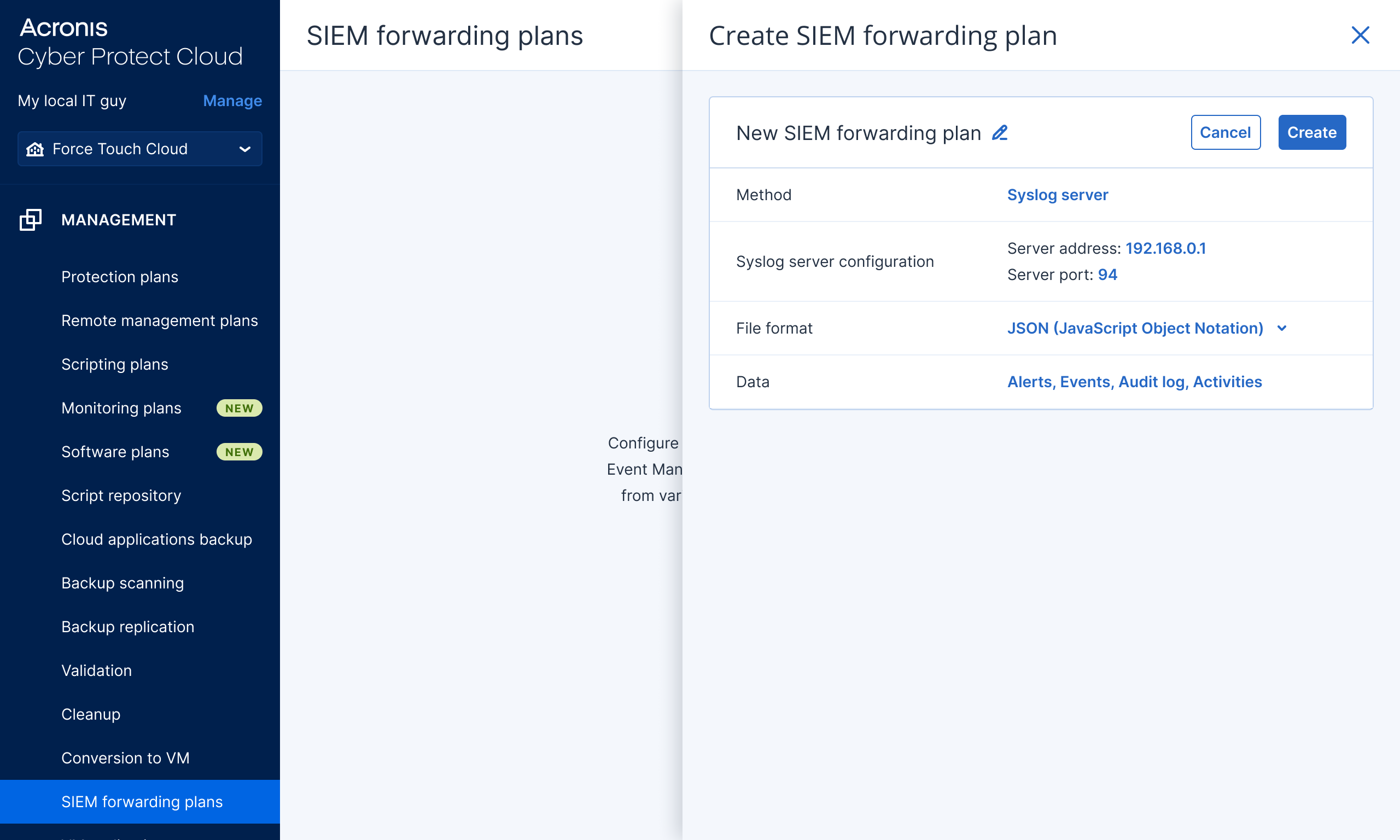Start Ingesting Acronis Data in Minutes
The SIEM LogForwarding plan (SIEM Connector 2.0) eliminates the time-consuming setup of syslog servers and certificate generation by leveraging the Acronis agent. It allows MSPs to begin collecting Acronis logs, ready for ingestion by any SIEM, in just four simple steps.
- Create an Acronis SIEM LogForwarding plan
- Choose a writer device on the company network (Windows or Linux) and file path where to store the Acronis data. You can also pick a syslog server (no need to generate certificates)
- Pick file format (we recommend CEF)
- Choose what Acronis data to collect (Alerts, Events, Tasks, Audit Log)